Follow this guide to change the order of the notifications on your store:
1. Connect to your Popify dashboard.
2. Go to the notification you would like to change its order and change its position by clicking and dragging it from the arrows next to it:
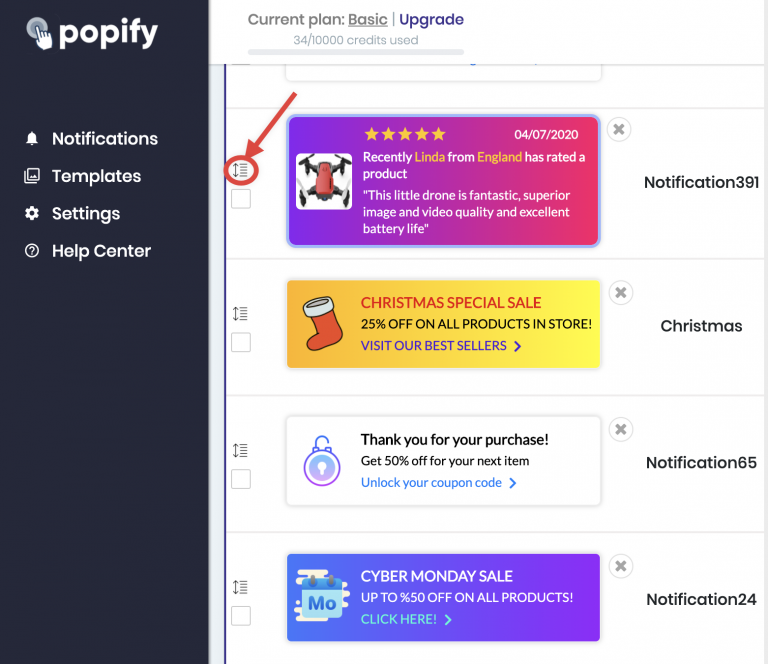
3. Make sure that the notification is enabled to be showed at your store:

The order of the notifications at your store is from top to bottom by the order you set in the dashboard.
-default.png)