To create a reviews notification, follow these steps:
1) From Popify dashboard, click on the "new notification" button:

2) Select "reviews":

3) Select your reviews platform, currently Popify supports Editorify and Ryviu apps.
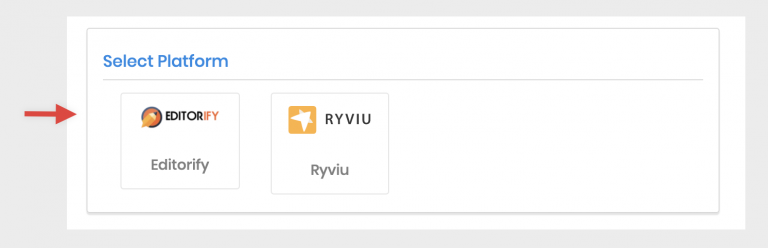
Before you proceed, make sure that you imported some reviews with one of the apps.
4) Select wether to show all reviews or a specific product reviews:

5) Select on what pages to display the notification and the notification position on the screen.
You can also change the stars/date position and the product image shape.

Click on the Next button.
6) On the design step you can tweak the design of your notification manually or choose one of the templates that Popify offers.
 en you're satisfy with the design, click on the "Launch" button at the bottom of the screen.
en you're satisfy with the design, click on the "Launch" button at the bottom of the screen.
*** Popify will get the current reviews based on the reviews app that you selected and will get updated with the latest reviews every 2 hours from the time you created the notification.
Check this video tutorial on how to create reviews notification with Popify:
-default.png)