To create a recent orders notifications at your shop, follow the steps below:
1) Make sure you have at least one order placed already at your shop, you can check it from your Shopify dashboard:
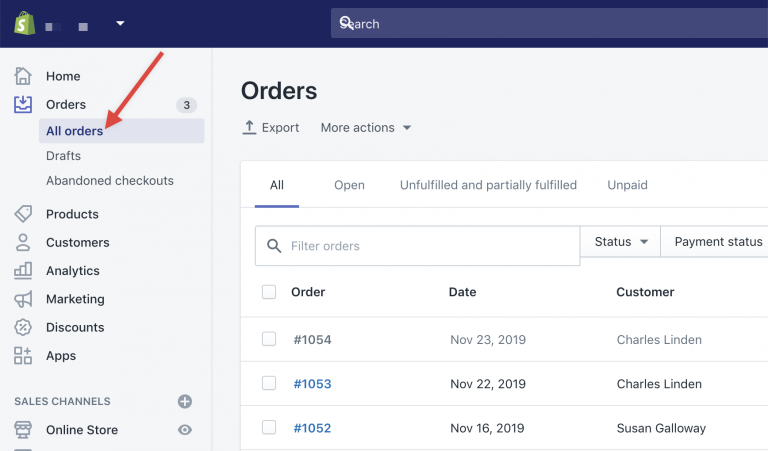
2) After you validate that, go to Popify dashboard and click on the "New notification" button:

3) Select the "customer activity" notification type:

4) You can set on what page to show the notification, the notification placement and the product image shape.
When you're done, click on the Next button:

5) On the design step, you can tweak the notification design as you wish.

When you're done, click on the "Launch" button at the bottom of the screen.
*** Popify will get your current orders from your shop and will get updated and get new orders once a day from the moment you created the notification.
Check this video tutorial on how to create a recent orders notification with Popify:
-default.png)