With the power of social proof, Popify convinces visitors to buy from you with confidence and trust. Using Popify, you can add smart, attractive and converting social proof popups notifications to your store and boost your sales.
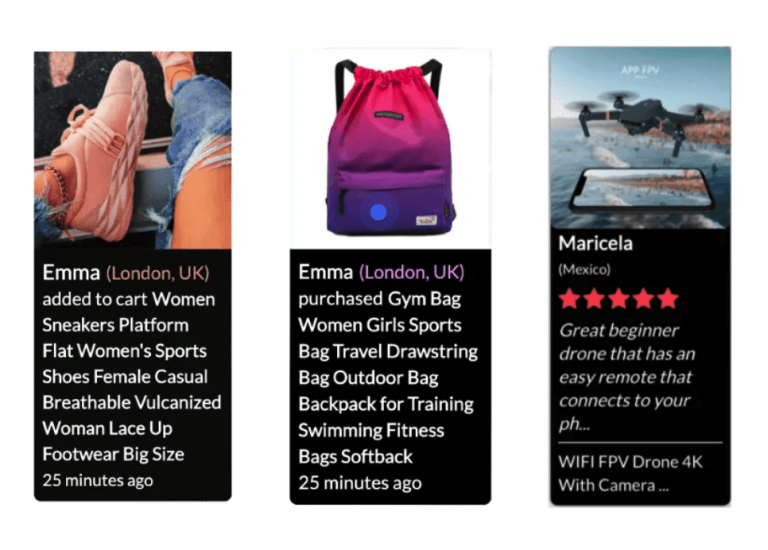 Before you begin: Make sure your site has a domain and a Business Premium Plan.
Before you begin: Make sure your site has a domain and a Business Premium Plan.
Popify offers both free and premium plans.
Step 1 | Add the Popify Sales Popups App
To get started, add the Popify Sales Popups app to your site.
Go to the Wix App Market:
Wix Editor: Click App Market
 on the left side of the Editor.
on the left side of the Editor.Editor X: Click the Apps icon
 on the top of the Editor.
on the top of the Editor.
Type "Popify" in the search bar and select it from the results.
Click Add.
Click Allow and Add.
After adding the app, you will be redirected to the Popify Sales Popups dashboard, where you can perform actions such as customizing popups, creating popups from ready to use templates and more.
-default.png)