There could be a couple of reasons you don't see Popify's sales popup notifications.
1. You have disabled the notification, and therefore the popup will not appear on your store. Ensure that the popup status switch is set to be "Activated".
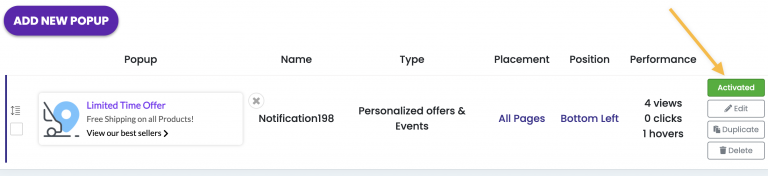
2. You've set the "Hide all popups after the visitor is closing a popup" to be On.
When this option is enabled, all other popups after the current one being closed by the visitor, will be hidden.
You can either clear your cookies or try opening your browser in an Incognito window.
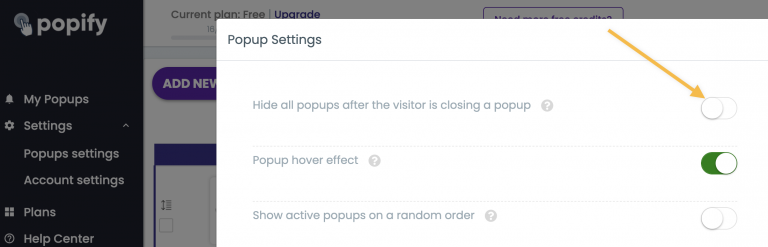
3. You haven't created any popups yet:

You created recent orders popup but you don't have any orders placed at your store yet.
You created reviews popups but there aren't any reviews on your store yet.
Still have issues? Contact us here
-default.png)